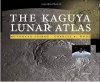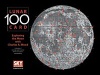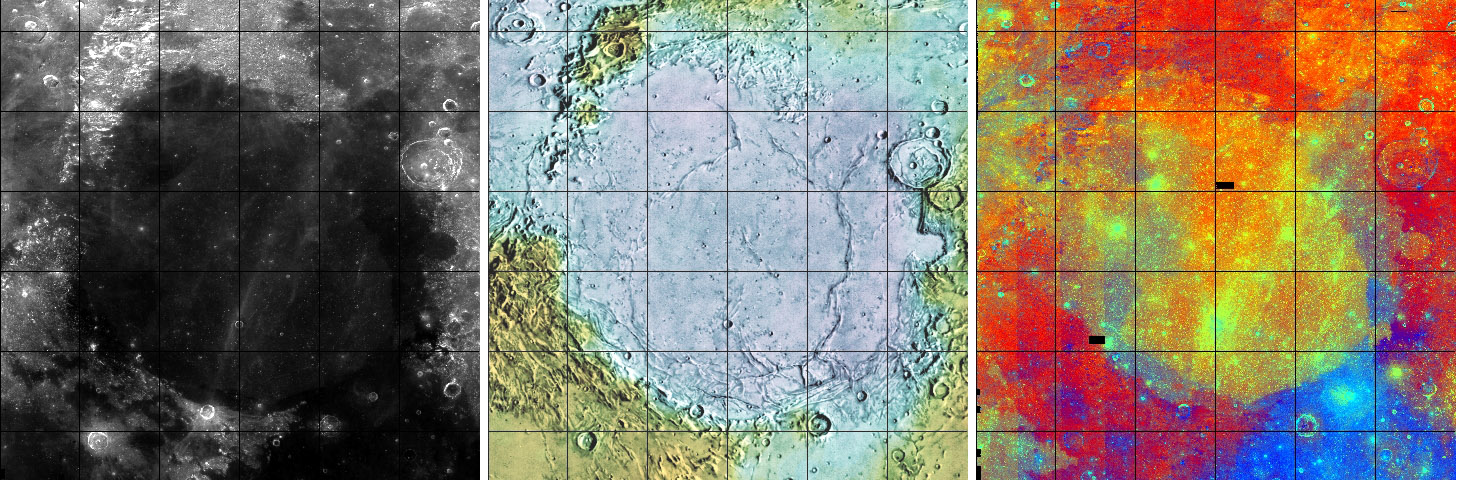
images from USGS Map-A-Planet, Flagstaff, Arizona
I like maps, but often can’t find ones to my liking. But with freely available software, I can - and you can - make many types of customized lunar maps. For example, these three versions of the Serenitatis basin area were created using the USGS Map-A-Planet software. The left and right images are from Clementine high Sun data, showing albedo and false color from images in three colors. The middle image is the USGS airbrush map with Clementine topography overlain (Lidar option in Map-A-Planet). With these images you can see that the estaern extension of Terra Grandinis (the peninsula along northern Serenitatis) is low elevation (blue rather than yellow-green in topo map), even though it is bright red in false color (indicating highland composition). This VMA you can make maps showing many other types of data. Your maps can either be just for use on your computer or you can print them out and spiral bind them into an atlas to take anywhere. If you generate a really interesting map sheet send it to LPOD with an explanation of how you made it.
Yesterday's LPOD: A Single Peak
Tomorrow's LPOD: Parallel Ridges
Note:
The idea for this LPOD came from email discussions with Lee Gregory - he is using Map-A-Planet to make his own versions of the LAC charts used in the Bussey and Spudis The Clementine Atlas of the Moon.
COMMENTS?
Register, Log in, and join in the comments.