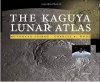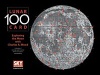Difference between revisions of "November 11, 2010"
| Line 3: | Line 3: | ||
<!-- ws:start:WikiTextHeadingRule:1:<h1> --> | <!-- ws:start:WikiTextHeadingRule:1:<h1> --> | ||
<!-- ws:start:WikiTextLocalImageRule:16:<img src="/file/view/LPOD-Nov11-10.jpg/178472991/LPOD-Nov11-10.jpg" alt="" title="" /> -->[[File:LPOD-Nov11-10.jpg|LPOD-Nov11-10.jpg]]<!-- ws:end:WikiTextLocalImageRule:16 --><br /> | <!-- ws:start:WikiTextLocalImageRule:16:<img src="/file/view/LPOD-Nov11-10.jpg/178472991/LPOD-Nov11-10.jpg" alt="" title="" /> -->[[File:LPOD-Nov11-10.jpg|LPOD-Nov11-10.jpg]]<!-- ws:end:WikiTextLocalImageRule:16 --><br /> | ||
| − | <em>stereo anaglyph image constructed by [mailto:slamm@blueyonder.co.uk | + | <em>stereo anaglyph image constructed by [mailto:slamm@blueyonder.co.uk Stefan Lammel], UK</em><br /> |
<br /> | <br /> | ||
I’ve been trying out Jim Mosher’s WAC previewer and while piecing together a mosaic it dawned on me that two of the images overlapped enough to make a 3D image. At first I created some side by side pairs which worked nicely, then I remembered some folks have difficulty with them so that prompted me to have a go at an anaglyph. After searching around I came across a tutorial using Gimp so I downloaded it and here is the result. There was quite a lot of manipulation needed to align the images, for there is a fair amount of distortion in the WAC images especially along the edges. I would have liked to have had some way to correct distortion in the lower centre of the image better, as far as I am aware there is no tool to do that without adversely affecting the surroundings. But despite this I am still very pleased with the my first anaglyph and the 3D effect is very strong for me, maybe even a bit exaggerated but better that than not strong enough. BTW I don’t have any 3D glasses so instead I have been using the red and blue filters that I normally use for lunar imaging, nice to get some use out of them while the weather is being so uncooperative!<br /> | I’ve been trying out Jim Mosher’s WAC previewer and while piecing together a mosaic it dawned on me that two of the images overlapped enough to make a 3D image. At first I created some side by side pairs which worked nicely, then I remembered some folks have difficulty with them so that prompted me to have a go at an anaglyph. After searching around I came across a tutorial using Gimp so I downloaded it and here is the result. There was quite a lot of manipulation needed to align the images, for there is a fair amount of distortion in the WAC images especially along the edges. I would have liked to have had some way to correct distortion in the lower centre of the image better, as far as I am aware there is no tool to do that without adversely affecting the surroundings. But despite this I am still very pleased with the my first anaglyph and the 3D effect is very strong for me, maybe even a bit exaggerated but better that than not strong enough. BTW I don’t have any 3D glasses so instead I have been using the red and blue filters that I normally use for lunar imaging, nice to get some use out of them while the weather is being so uncooperative!<br /> | ||
<br /> | <br /> | ||
| − | <em>[mailto:slamm@blueyonder.co.uk | + | <em>[mailto:slamm@blueyonder.co.uk Stefan Lammel]</em><br /> |
<br /> | <br /> | ||
<strong>Technical Details</strong><br /> | <strong>Technical Details</strong><br /> | ||
| Line 14: | Line 14: | ||
<strong>Related Links</strong><br /> | <strong>Related Links</strong><br /> | ||
Rükl plate [http://the-moon.wikispaces.com/R%C3%BCkl+22 22]<br /> | Rükl plate [http://the-moon.wikispaces.com/R%C3%BCkl+22 22]<br /> | ||
| − | Full anaglyph [http://www.pbase.com/image/130149720/original | + | Full anaglyph [http://www.pbase.com/image/130149720/original image]<br /> |
<br /> | <br /> | ||
<hr /> | <hr /> | ||
| − | <div>You can support LPOD when you buy any book from Amazon thru [http://www.lpod.org/?page_id=591 | + | <div>You can support LPOD when you buy any book from Amazon thru [http://www.lpod.org/?page_id=591 LPOD!]<br /> |
</div> | </div> | ||
---- | ---- | ||
===COMMENTS?=== | ===COMMENTS?=== | ||
| − | + | Register, and click on the <b>Discussion</b> tab at the top of the page. | |
Revision as of 17:27, 11 January 2015
Ina Ana(Glyph)
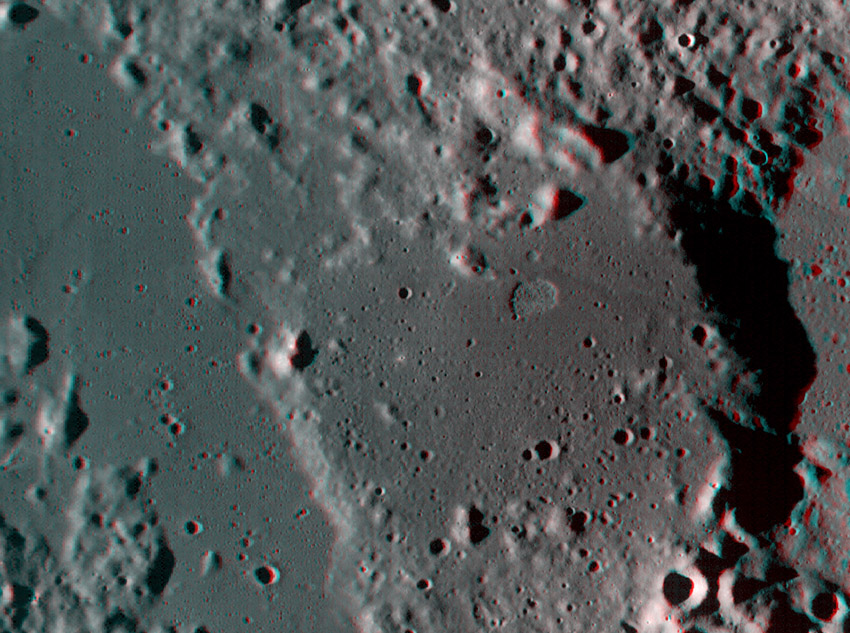
stereo anaglyph image constructed by Stefan Lammel, UK
I’ve been trying out Jim Mosher’s WAC previewer and while piecing together a mosaic it dawned on me that two of the images overlapped enough to make a 3D image. At first I created some side by side pairs which worked nicely, then I remembered some folks have difficulty with them so that prompted me to have a go at an anaglyph. After searching around I came across a tutorial using Gimp so I downloaded it and here is the result. There was quite a lot of manipulation needed to align the images, for there is a fair amount of distortion in the WAC images especially along the edges. I would have liked to have had some way to correct distortion in the lower centre of the image better, as far as I am aware there is no tool to do that without adversely affecting the surroundings. But despite this I am still very pleased with the my first anaglyph and the 3D effect is very strong for me, maybe even a bit exaggerated but better that than not strong enough. BTW I don’t have any 3D glasses so instead I have been using the red and blue filters that I normally use for lunar imaging, nice to get some use out of them while the weather is being so uncooperative!
Stefan Lammel
Technical Details
The LROC EDR WAC images used were M117460804ME & M117454036ME.
Related Links
Rükl plate 22
Full anaglyph image
COMMENTS?
Register, and click on the Discussion tab at the top of the page.