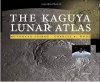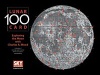Difference between revisions of "January 28, 2004"
| Line 14: | Line 14: | ||
</tr> | </tr> | ||
</table> | </table> | ||
| − | |||
<table class="story" border="0" bgcolor="#FFFFFF" width="90%" cellpadding="10" align="center"><tr><td> | <table class="story" border="0" bgcolor="#FFFFFF" width="90%" cellpadding="10" align="center"><tr><td> | ||
<p class="story" align="center"><b>Outrageous Lunar Colors</b></p> | <p class="story" align="center"><b>Outrageous Lunar Colors</b></p> | ||
| Line 27: | Line 26: | ||
<p><b>Technical Details:</b><br> | <p><b>Technical Details:</b><br> | ||
This image is the result of a composite of several moon images taken on 8 December 2003. It was taken with a Canon 300D mounted in prime focus of a 10" Newtonian, and I added some closeups with a 2x Barlow. I used Photoshop to enhance the saturation levels of a group of stacked images at 16-bit per channel/pixel. The close ups were directly put over the image with Photoshop by hand and color adjusted. It is a lot of work but the result is worth it! </p> | This image is the result of a composite of several moon images taken on 8 December 2003. It was taken with a Canon 300D mounted in prime focus of a 10" Newtonian, and I added some closeups with a 2x Barlow. I used Photoshop to enhance the saturation levels of a group of stacked images at 16-bit per channel/pixel. The close ups were directly put over the image with Photoshop by hand and color adjusted. It is a lot of work but the result is worth it! </p> | ||
| − | <p class"story"><b>Related Links:</b><br> | + | <p class="story"><b>Related Links:</b><br> |
[http://galileo.jpl.nasa.gov/images/false2.html Galileo False Color Composite]<br> | [http://galileo.jpl.nasa.gov/images/false2.html Galileo False Color Composite]<br> | ||
[http://www.psrd.hawaii.edu/Oct97/MoonFeO.html Moonbeams and Elements]</p> | [http://www.psrd.hawaii.edu/Oct97/MoonFeO.html Moonbeams and Elements]</p> | ||
| − | <p class"story"> <b>Tomorrow's LPOD:</b> Nodding Moon</p | + | <p class="story"> <b>Tomorrow's LPOD:</b> Nodding Moon</p> |
| − | |||
</table> | </table> | ||
| − | |||
| − | |||
| − | |||
| − | |||
<!-- start bottom --> | <!-- start bottom --> | ||
<table width="100%" border="0" cellspacing="2" cellpadding="4"> | <table width="100%" border="0" cellspacing="2" cellpadding="4"> | ||
| Line 54: | Line 48: | ||
</table> | </table> | ||
<!-- end cal --> | <!-- end cal --> | ||
| − | <div align="center"></div | + | <div align="center"></div> |
| − | |||
<p> </p> | <p> </p> | ||
---- | ---- | ||
===COMMENTS?=== | ===COMMENTS?=== | ||
Click on this icon [[image:PostIcon.jpg]] at the upper right to post a comment. | Click on this icon [[image:PostIcon.jpg]] at the upper right to post a comment. | ||
Revision as of 18:15, 4 January 2015
Outrageous Lunar Colors
Image Credit: Filipe Alves |
|
Outrageous Lunar Colors All observers know the Moon is almost entirely a monochrome world with only subtle hints of color. And we have all seen the colorful lunar images composited from spacecraft data acquired through red, blue and green filters. But this extravagantly colored Moon is remarkable for being obtained by an amateur in Lisbon, Portugal who used a normal digital camera, with no filters. As with the NASA images the colors represent variations of the composition of surface soils. The biggest distinction is between the yellow to pink shading of the lunar highlands, and the blues and yellow-blues of the maria. The darkest blue regions - Mare Tranquillitatis and Sinus Midii - have the most titanium-rich mare lavas, and the sharp color boundaries in maria Serenitatis and Imbrium delineate lava flows with somewhat different compositions. Rays from Tycho, near Stevinus, Thales and Anaxagoras stand out as spokes of brightness. Congratulations, Filipe! Technical Details: Related Links: Tomorrow's LPOD: Nodding Moon |
Author & Editor: Technical Consultant: A service of: |
COMMENTS?
Click on this icon File:PostIcon.jpg at the upper right to post a comment.