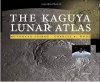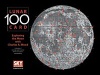Difference between revisions of "January 18, 2011"
| (6 intermediate revisions by the same user not shown) | |||
| Line 1: | Line 1: | ||
__NOTOC__ | __NOTOC__ | ||
=A Great New Tool= | =A Great New Tool= | ||
| − | + | <!-- Start of content --> | |
| − | + | <!-- ws:start:WikiTextHeadingRule:0:<h1> --> | |
| − | + | <!-- ws:start:WikiTextLocalImageRule:6:<img src="/file/view/LPOD-Jan18-11.jpg/193899530/LPOD-Jan18-11.jpg" alt="" title="" style="width: 900px;" /> -->[[File:LPOD-Jan18-11.jpg|LPOD-Jan18-11.jpg]]<!-- ws:end:WikiTextLocalImageRule:6 --><br /> | |
<em>LRO browser showing Curtius crater from [http://wms.lroc.asu.edu/lroc#damoon LRO WAC Browser]</em><br /> | <em>LRO browser showing Curtius crater from [http://wms.lroc.asu.edu/lroc#damoon LRO WAC Browser]</em><br /> | ||
<br /> | <br /> | ||
| − | While waiting for new LRO images to be released I overlooked an unheralded new facility developed by the LRO camera team. The browser to search for individual LRO images previously had as a background either the old USGS shaded relief drawing or the Clementine mosaic. But now the background image is a global mosaic made from LRO Wide Angle Camera (WAC) images. This unannounced upgrade means that a reasonably high quality view is now available for nearly any place on the Moon. For me this new browser will replace the USGS [http://www.mapaplanet.org/explorer-bin/explorer.cgi?map=Moon&layers=moon_clementine_base_v2&west=-180&south=-90&east=180&north=90&center=0&defaultcenter=on&grid=none&stretch=none&projection=SIMP&advoption=NO&info=NO&resolution=2 Map-a-Planet] tool for finding pictures of lunar features. The LRO browser includes Clementine and Lunar Orbiter mosaics and overlays of longitude and latitude grids and crater nomenclature (including lettered craters). If you find a particular feature of interest you can click on the enlarged image and drag it on to your desktop. I did that and added a few [ | + | While waiting for new LRO images to be released I overlooked an unheralded new facility developed by the LRO camera team. The browser to search for individual LRO images previously had as a background either the old USGS shaded relief drawing or the Clementine mosaic. But now the background image is a global mosaic made from LRO Wide Angle Camera (WAC) images. This unannounced upgrade means that a reasonably high quality view is now available for nearly any place on the Moon. For me this new browser will replace the USGS [http://www.mapaplanet.org/explorer-bin/explorer.cgi?map=Moon&layers=moon_clementine_base_v2&west=-180&south=-90&east=180&north=90&center=0&defaultcenter=on&grid=none&stretch=none&projection=SIMP&advoption=NO&info=NO&resolution=2 Map-a-Planet] tool for finding pictures of lunar features. The LRO browser includes Clementine and Lunar Orbiter mosaics and overlays of longitude and latitude grids and crater nomenclature (including lettered craters). If you find a particular feature of interest you can click on the enlarged image and drag it on to your desktop. I did that and added a few [https://the-moon.us/wiki/Burckhardt images] to the [https://the-moon.us/wiki/Introduction Moon-Wiki]. Why don't you add some too. Just find a feature on the Wiki that doesn't have a good image, and add one. Simple. Thanks to Maurice Collins for pointing out this browser to me!<br /> |
<br /> | <br /> | ||
<em>[mailto:tychocrater@yahoo.com Chuck Wood]</em><br /> | <em>[mailto:tychocrater@yahoo.com Chuck Wood]</em><br /> | ||
<br /> | <br /> | ||
<strong>Related Links</strong><br /> | <strong>Related Links</strong><br /> | ||
| − | Rükl plate [ | + | Rükl plate [https://the-moon.us/wiki/R%C3%BCkl_73 73]<br /> |
<br /> | <br /> | ||
| + | <p><b>Yesterday's LPOD:</b> [[January 17, 2011|Stray Chain]] </p> | ||
| + | <p><b>Tomorrow's LPOD:</b> [[January 19, 2011|Solstice Red, Sort Of]] </p> | ||
<hr /> | <hr /> | ||
| − | + | {{wiki/ArticleFooter}} | |
| − | |||
| − | |||
| − | |||
Latest revision as of 18:47, 13 October 2018
A Great New Tool
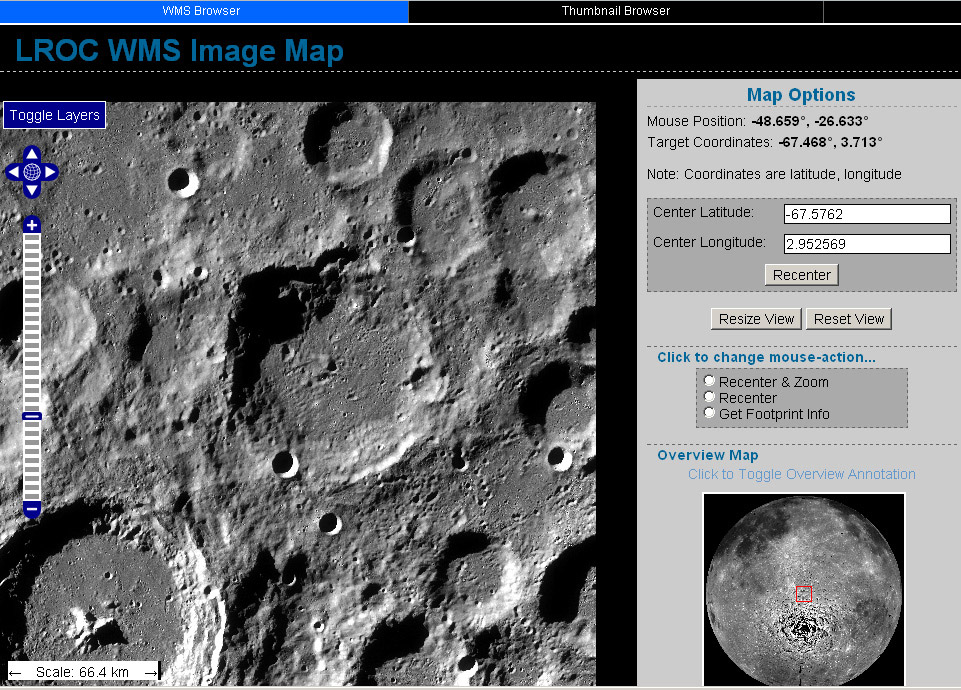
LRO browser showing Curtius crater from LRO WAC Browser
While waiting for new LRO images to be released I overlooked an unheralded new facility developed by the LRO camera team. The browser to search for individual LRO images previously had as a background either the old USGS shaded relief drawing or the Clementine mosaic. But now the background image is a global mosaic made from LRO Wide Angle Camera (WAC) images. This unannounced upgrade means that a reasonably high quality view is now available for nearly any place on the Moon. For me this new browser will replace the USGS Map-a-Planet tool for finding pictures of lunar features. The LRO browser includes Clementine and Lunar Orbiter mosaics and overlays of longitude and latitude grids and crater nomenclature (including lettered craters). If you find a particular feature of interest you can click on the enlarged image and drag it on to your desktop. I did that and added a few images to the Moon-Wiki. Why don't you add some too. Just find a feature on the Wiki that doesn't have a good image, and add one. Simple. Thanks to Maurice Collins for pointing out this browser to me!
Chuck Wood
Related Links
Rükl plate 73
Yesterday's LPOD: Stray Chain
Tomorrow's LPOD: Solstice Red, Sort Of
COMMENTS?
Register, Log in, and join in the comments.