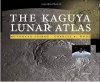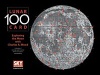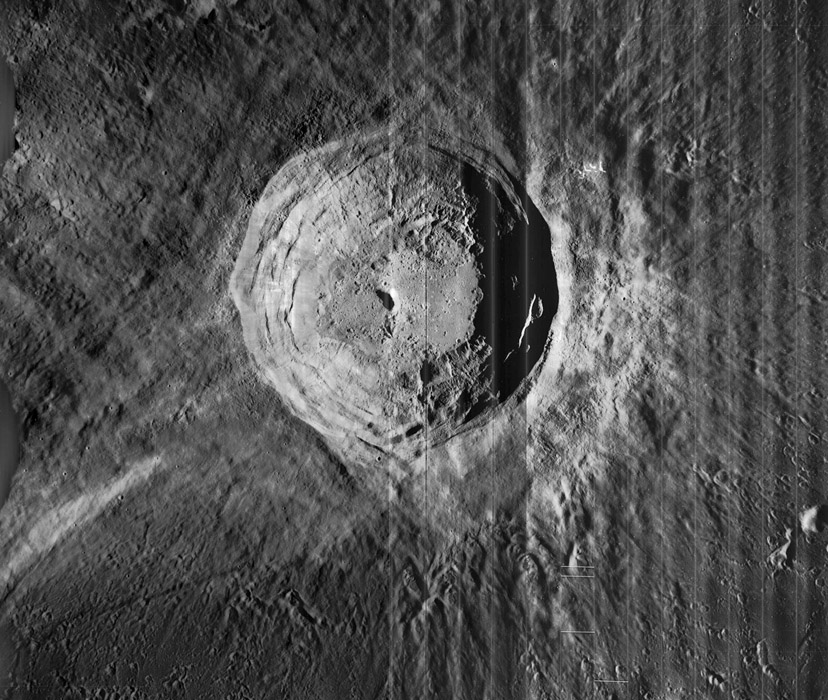
Lunar Orbiter V-198 image, processed by Noah Petro, Maryland
The high resolution Lunar Orbiter images have been a critical resource to professional and amateur lunar astronomers for 40 years. During all these decades the lines (both dark and bright) that mark the boundaries of individual framelets have been an eyesore and a nuisance. A cartoon drawn by a US Geologic Survey artist in the late 60’s showed Apollo astronauts who have landed on the Moon only to find that it’s surface is really made of long strips of terrain, each slightly offset from the others (see Mutch’s excellent book, p 47 for the cartoon). Niels Noordhoek recently provided a way to nicely remove the framelet lines, but the method required using fairly complex software. Today, Noah Petro offers a tutorial on using the free software ImageJ to achieve a similar effect by following a step-by-step process. The right side of the Lunar Orbiter V image is the normal frame, and the left shows the dramatic improvement from Noah’s processing. Try it - maybe Orbiter’s lines can be lost and gone forever.
Can’t identify the crater - tsk, tsk!
Related Links:
Rükl plate 18
Yesterday's LPOD: Who You Gonna Believe?
Tomorrow's LPOD: Oddly Familiar
COMMENTS?
Register, Log in, and join in the comments.