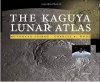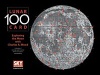March 7, 2004
Color Moon Map
Color Moon Map |
March 7, 2004 |
<IMG SRC="images/LPOD-2004-03-07.jpeg" NAME="main_image" width="495" height="425" border="0">
|
Image Credit: <a class="one" HREF="mailto:filipe@pixmix.tv">Filipe Alves</A> |
|
Color Moon Map The Jan 28 [../01/LPOD-2004-01-28.htm LPOD] astonished many observers with its detailed color rendition of the Full Moon. Now that imager, Filipe Alves, has used advanced computer manipulation to create a Mercator-like projection color image of the Moon - the first I know of. This is a level of sophistication that is new to amateur Moon mapping. Here is what the color key at the bottom right says. Left column: Mare- basaltic zones: top gold button = metal poor basalts Ti <2% wt, Fe <15%. Second purple button = metal rich basalts Ti >3%, Fe >15%, Th <6 ppm. Third blue button = metal rich basalts Ti >7%, Fe >15%, Th <4 ppm. The right hand column is labeled Continental zones: top white button = recent impact ejecta, 2nd gray button: continental platform - basin ejecta. Bottom brown button = volcanic origin zones (?). Knowing the difficulty that professional astronomers have in calibrating their images to derive elemental abundances I assume that Filipe has simply calibrated his image against published images such as the map made from the Galileo flyby. Click the image above for a larger view of Filipe's wonderful map. Related Links: Tomorrow's LPOD: Sunset Over Clavius <img src="../../../MainPage/spacer.gif" width="640" height="1"> |
|
Author & Editor: Technical Consultant: A service of: Visit these other PODs: |
COMMENTS?
Click on this icon File:PostIcon.jpg at the upper right to post a comment.